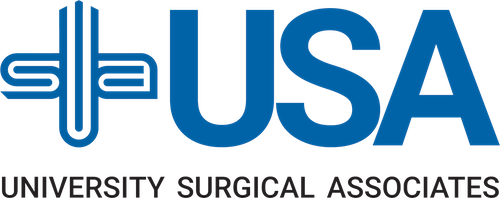Patient Registration Forms
An Easy, Online Process!
Our convenient online appointment registration means no more stacks of paper to fill out! We have partnered with a vendor to provide secure, HIPAA-compliant online registration software to our patients. You’ll use your computer, smartphone, or tablet to fill out registration forms online!
This new system will improve your checkout experience by:
- eliminating lines at the front desk
- reducing your check in time
- avoiding repetitive data entry
- ensuring accuracy of data captured from you
- improving our efficiencies so that we may serve you better
HERE’S HOW IT WORKS:
You’ll receive a pre-registration notification for your upcoming appointment via text message or an email or both. This link is scheduled to be sent 3 days before your scheduled appointment, however you can request that the operator sends it right away when you’re discussing your appointment time, if you prefer.
You can use a computer, tablet, or smartphone to complete forms. Click on the link provided in the email or text message to begin the pre-registration process.
Enter your (legal) first name, last name, and date of birth, then click ok.
Your address, contact information, and insurance details will already be listed on the screen. Review and update them if anything has changed.
If you are a new patient, you will complete medical history and clinical information.
If you are a returning patient seeing the same doctor for the same concern, you will only have to confirm that your information is the same.
Next, you’ll be presented with a clinical information questionnaire relevant to your appointment, and you can add or update the records as required
After you complete the medical questions section you will see a place to add emergency contacts, view our privacy notice and financial policy.
If you have a copay for your visit you can go ahead and pay that using the online system. If you are a returning patient and would like to pay on your balance or set up a payment plan, you can view options to do that as well!
WHAT TO BRING TO MY APPOINTMENT:
- Driver’s license or photo ID
- Insurance card
- A list of medication names and dosages (or bring the medications with you)
- A list of any allergies you may have
You’ll notice the online system does not ask you to input your medication and allergies. That’s because we want to be sure we have the most accurate information. A member of our care team will ask you about medications and allergies when you are in the exam room, before seeing the doctor, and will input that information in your patient chart. It’s best to bring medications with you, or if you just bring a list make sure to write down the name of the medications, dosage amounts, and how often you take it.
You can take a photo of your insurance card and ID when you are pre-registering, however a front desk receptionist will also ask to scan it into our system.
WHAT IF I DON’T HAVE A COMPUTER OR SMART PHONE?
While completing the online forms before you get to your appointment is the preferred method, we understand not everyone has access to a computer or smart phone. Or maybe you are being worked in and don’t have time before your appointment to complete forms at home. We have solutions for that!
If you are unable to complete the online forms before your appointment, be sure to arrive about 30 minutes early. We can provide a digital tablet for you to complete your forms in the waiting room or send a link via text or email to your smartphone.
Patient
Registration Forms
An Easy, Online Process!
Our convenient online appointment registration means no more stacks of paper to fill out! We have partnered with a best-in-class intake system to provide secure, HIPAA-compliant online registration for our patients. You’ll use your computer, smartphone, or tablet to fill out registration forms online!
Click here to learn more about the online pre-registration system.
This new system will improve your checkout experience by:
- eliminating lines at the front desk
- reducing your check in time
- avoiding repetitive data entry
- ensuring accuracy of data captured from you
- improving our efficiencies so that we may serve you better
HERE’S HOW IT WORKS:
You’ll receive a pre-registration notification for your upcoming appointment via text message or an email or both. This link is scheduled to be sent 3 days before your scheduled appointment, however you can request that the operator sends it right away when you’re discussing your appointment time, if you prefer.
You can use a computer, tablet, or smartphone to complete forms. Click on the link provided in the email or text message to begin the pre-registration process.
Enter your (legal) first name, last name, and date of birth, then click ok.
Your address, contact information, and insurance details will already be listed on the screen. Review and update them if anything has changed.
If you are a new patient, you will complete medical history and clinical information.
If you are a returning patient seeing the same doctor for the same concern, you will only have to confirm that your information is the same.
Next, you’ll be presented with a clinical information questionnaire relevant to your appointment, and you can add or update the records as required
After you complete the medical questions section you will see a place to add emergency contacts, view our privacy notice and financial policy.
If you have a copay for your visit you can go ahead and pay that using the online system. If you are a returning patient and would like to pay on your balance or set up a payment plan, you can view options to do that as well!
WHAT TO BRING TO MY APPOINTMENT:
- Driver’s license or photo ID
- Insurance card
- A list of medication names and dosages (or bring the medications with you)
- A list of any allergies you may have
You’ll notice the online system does not ask you to input your medication and allergies. That’s because we want to be sure we have the most accurate information. A member of our care team will ask you about medications and allergies when you are in the exam room, before seeing the doctor, and will input that information in your patient chart. It’s best to bring medications with you, or if you just bring a list make sure to write down the name of the medications, dosage amounts, and how often you take it.
You can take a photo of your insurance card and ID when you are pre-registering, however a front desk receptionist will also ask to scan it into our system.
WHAT IF I DON’T HAVE A COMPUTER OR SMART PHONE?
While completing the online forms before you get to your appointment is the preferred method, we understand not everyone has access to a computer or smart phone. Or maybe you are being worked in and don’t have time before your appointment to complete forms at home. We have solutions for that!
If you are unable to complete the online forms before your appointment, be sure to arrive about 30 minutes early. We can provide a digital tablet for you to complete your forms in the waiting room or send a link via text or email to your smartphone.